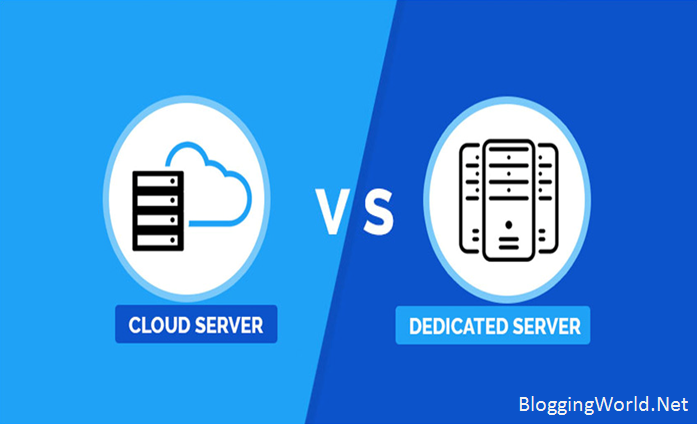When it comes to hosting your website or application, you have two primary options: cloud VPS and a dedicated server. Both these hosting solutions come with their own set of benefits and drawbacks, and understanding them can help you make an informed decision based on your specific requirements. In this article, we will discuss the differences between a cloud VPS and a dedicated server, and help you choose the best hosting solution for your needs.
Table of Contents
What is a Cloud VPS?
A Cloud VPS or Virtual Private Server is a hosting solution that provides a virtualized environment with dedicated resources on a shared physical server. It means that multiple virtual servers run on a single physical machine, but each server has its own operating system, storage, and resources. In a cloud VPS environment, the resources are allocated dynamically, which means that you can easily scale up or down as per your needs. The user can access and control the virtual server as they do with a dedicated server, but they only pay for the resources they use.
What is a Dedicated Server?
A Dedicated Server is a physical server that is entirely reserved for your use, and you have full control over the hardware and software. Unlike a Cloud VPS, a dedicated server is not shared with any other users, and all the resources are solely dedicated to your website or application. It means that you have more control over the server, and you can customize it as per your requirements. A dedicated server is suitable for large websites, and applications with high traffic and resource-intensive tasks such as video streaming, gaming, or scientific research.
Differences between Cloud VPS and Dedicated Server
1. Resource Allocation:
One of the primary differences between a cloud VPS and a dedicated server is the way resources are allocated. A cloud VPS runs on a shared physical server, and the resources are dynamically allocated based on the user’s needs. In contrast, a dedicated server provides the user with dedicated resources, which means that all the resources are exclusively allocated to your website or application.
2. Scalability:
A cloud VPS is more scalable than a dedicated server as it allows the user to scale up or down resources as per their needs. In a cloud VPS environment, you only pay for the resources you use, and you can easily upgrade or downgrade resources without any downtime. In contrast, a dedicated server provides fixed resources, and scaling up or down requires hardware upgrades or replacements, which can cause downtime.
3. Cost:
A cloud VPS is more cost-effective than a dedicated server, as you only pay for the resources you use. A cloud VPS provides the user with the flexibility to choose the resources they need and pay for only what they use. In contrast, a dedicated server is more expensive, as it provides the user with dedicated resources that are exclusively allocated to their website or application.
4. Customizability:
A dedicated server provides the user with full control over the hardware and software, which means that the user can customize it as per their needs. In contrast, a cloud VPS has limited customizability, as the user has to work within the constraints of the virtualized environment.
5. Security:
Both Cloud VPS and Dedicated Server can provide excellent security, but a dedicated server is more secure as it is not shared with any other users. In contrast, a cloud VPS runs on a shared physical server, which means that security can be compromised if one of the users on the same server faces a security breach.
Conclusion:
In conclusion, both Cloud VPS and Dedicated Servers have their own set of benefits and drawbacks. A Cloud VPS is more suitable for small to medium-sized websites and applications that do not require dedicated resources. In contrast, a dedicated server is more suitable for large websites, resource-intensive applications, or those that require complete control over the hardware and software. Understanding